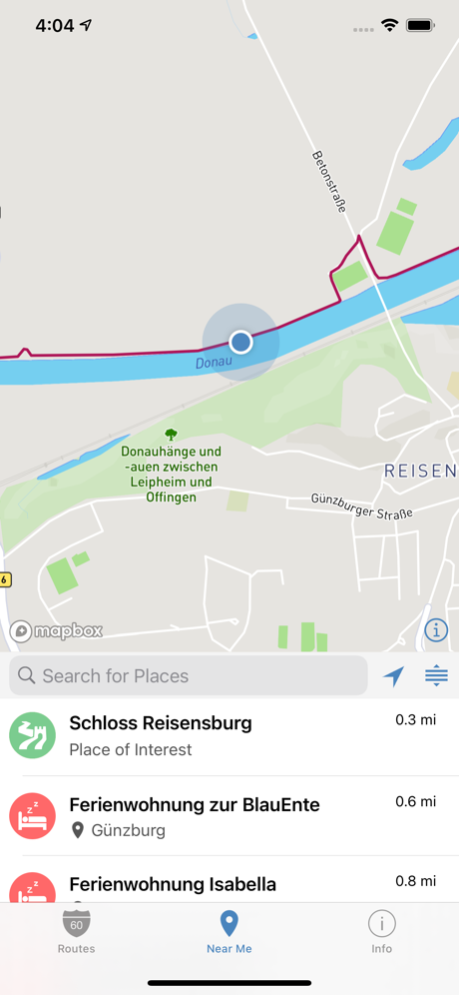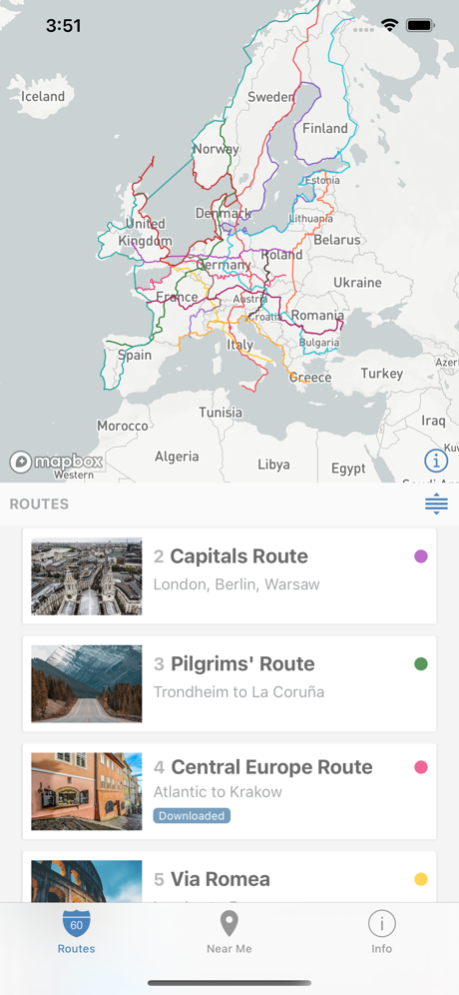EuroCycle 1.12
Continue to app
Free Version
Publisher Description
The EuroVelo network consists of 15 breathtaking bicycle tracks through Europe - from Sicilia to the North Cape, from London to Warsaw. With this app, you can explore them all.
The EuroCycle app allows you to download offline maps for each route and use them on the go to find the way without needing an Internet connection. Furthermore, you can see helpful nearby places along the way such as hotels, hostels and sights worth seeing.
The available routes are:
1: Atlantic Coast Route - North Cape to Porto
2: Capitals Route - London, Berlin, Warsaw
3: Pilgrims' Route - Trondheim to La Coruña
4: Central Europe Route - Atlantic to Krakow
5: Via Romea - London to Rome
6: Rivers Route - Atlantic to Black Sea
7: Sun Route - North Cape to Sicilia
8: Mediterranean Route - Catalonia to Athens
9: Baltic - Adriatic Route - Poland to Croatia
10: Baltic Sea Circuit - Copenhagen to Saint Petersburg
11: East Europe Route - Estonia to Serbia
12: North Sea Circuit - Scotland to Norway
13: Iron Curtain Trail - Barents Sea to Black Sea
15: Rhine Route - Switzerland to Netherlands
17: Rhone Route - Switzerland to Côte d’Azur
Have fun on the road!
Note: The EuroCycle app is not associated with the European Cyclists’ Federation.
Icons by Icons8
Jul 25, 2021
Version 1.12
The offline file size of the EV1, EV7 and EV13 routes has been reduced.
About EuroCycle
EuroCycle is a free app for iOS published in the Recreation list of apps, part of Home & Hobby.
The company that develops EuroCycle is Kilian Batzner. The latest version released by its developer is 1.12.
To install EuroCycle on your iOS device, just click the green Continue To App button above to start the installation process. The app is listed on our website since 2021-07-25 and was downloaded 1 times. We have already checked if the download link is safe, however for your own protection we recommend that you scan the downloaded app with your antivirus. Your antivirus may detect the EuroCycle as malware if the download link is broken.
How to install EuroCycle on your iOS device:
- Click on the Continue To App button on our website. This will redirect you to the App Store.
- Once the EuroCycle is shown in the iTunes listing of your iOS device, you can start its download and installation. Tap on the GET button to the right of the app to start downloading it.
- If you are not logged-in the iOS appstore app, you'll be prompted for your your Apple ID and/or password.
- After EuroCycle is downloaded, you'll see an INSTALL button to the right. Tap on it to start the actual installation of the iOS app.
- Once installation is finished you can tap on the OPEN button to start it. Its icon will also be added to your device home screen.